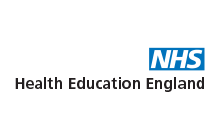Available on the Learning Hub
This programme is available on the NHS Learning Hub. We recommend you read the information on this webpage to find out more about the programme before you access the learning (https://learninghub.nhs.uk/catalogue/administrative-triage-digital-tools-in-GP)
More information about the Learning Hub and the migration of elfh programmes can be found here.
About the programme
Practice staff play a vital role in supporting patients to get the right care based on their needs. Using an online consultation tool increases choice and flexibility for patients and supports more equitable access for patients by enabling them to contact their GP practice in a way that suits them. This is particularly important for patients who find it easier to access care using an online or written route. Other access routes – phone and in person – should continue to be available alongside these digital access routes.
From a practice perspective, using an online consultation tool to gather information about the patient’s symptoms or request can support the practice to better understand the patient’s needs in advance of a consultation, ensuring advice or care is provided by the right person, at the right time and in the right way.
In this way, online consultation tools can support practices to better match demand to capacity, by sorting and signposting patient requests to the correct member of staff or service and by enabling clinicians to prioritise requests based on clinical need, responding to patients within an appropriate timeframe and using an appointment type that is matched to their needs and preferences. For example, straightforward requests can be dealt with more quickly, using a pre-written message, while more complex requests can be understood before a consultation takes place, with the patient booked directly into the right type of appointment.
Administrative triage (sorting and signposting) is a critical process to help practices realise the benefits of online consultation tools and involves supporting general practice administrative staff to design their practice workflow in sorting, signposting and delivering administrative triage with the aim of supporting an inclusive approach to managing demand and workload.
These elearning sessions will help support general practice staff to:
- introduce administrative triage and understand the evidence behind using an online consultation system to support patient requests
- design a practice workflow and set up a triage list
- promote the service to patients and understand some of the considerations for the practice team when working remotely
- confidently take patients, or their nominated carer, through an online consultation request over the telephone or in person
- sort patient requests and signpost to the right place, service, or clinician for clinical triage
- recognise the importance of good communication, how to deal with difficult conversations and how to make every contact count.
- spot and respond promptly to red flags using both existing and COVID-19 specific protocols.
- maintain confidentiality and privacy within digital healthcare for patients and their carers and understand the importance of digital inclusion
- understand the importance and benefits of accurate appointment data and the use of coding.
This resource is a collation of quality assured learning resources and information to help you in your role as a member of practice staff helping patients, carers and clinicians to access or deliver care in a way that meets their needs. The resources focus on how administrative triage and online consultation systems can support your day-to-day practice.
Development Group for this resource
- Louise Croney – Senior Programme Lead, Digital First Primary Care, NHS England
- Dr Minal Bakhai, GP and Director for Primary Care Transformation, NHS England
- Henrietta Mbeah-Bankas – Head of Blended Learning and Digital Literacy Workstream Lead, Health Education England, National Programmes
- Ofra Koffman, Senior Programme Manager, Digital First Primary Care, NHS England
Thanks to contributors and reviewers
- Dr Farzana Hussain, General Practitioner
- Sarah Zareian (Lambeth CCG)
- Martina Coxhead (NHS – Requirements Lead)
- Val Dez-La-Lour (Digital First Primary Care, NHS England/Samaritan)
- Ann Stewart, Elaine Mitchell, Lorraine Delaney, Janet Rimmer – Practice Managers
- Madeleine Starr (Carers UK)
- Dr Ruth Chambers OBE – Staffordshire STP’s clinical lead for technology enabled care services programme, digital workstream & Honorary Professor Keele University, Visiting Professor Staffordshire University
- Alan Davies – Innovative Programmes & Partnerships Director, Health Education England
- Practice Managers Association (PMA) – Sarah Doyle, Primary Care Consultant; Ian Jones, Director
Recognition and thanks to
- The Practice Managers Association (PMA) for access and use of their training materials and support
- The Samaritans for their invaluable input
- Carers UK for their support
Meet the team
- Andi Blackmore – Programme Manager, HEE elearning for healthcare
- Chris Wood – Project Manager, HEE elearning for healthcare
- Runam Prasad – Learning Designer, HEE elearning for healthcare
- Naomi Knight – UX/UI Designer, HEE elearning for healthcare
- Louise Garrahan – Senior Marketing and Communications Officer, HEE elearning for healthcare
How to access
In order to access any elfh programme, you will need an elfh account. If you do not have one, then you can register by selecting the Register button below.
To view the Administrative triage using digital tools in General Practice programme select the View button below. If you already have an account with elfh, you will also be able to login and enrol on the programme from the View button.
If you already have an account with elfh, then you can enrol on to the Administrative triage using digital tools in General Practice programme by logging in to the elfh Hub, selecting My Account > Enrolment and selecting the programme. You can then access the programme immediately in the My e-Learning section.
NHS healthcare staff in England – ESR
The Administrative triage using digital tools in General Practice programme is also available to NHS healthcare staff via the Electronic Staff Record (ESR). Accessing this e-learning via ESR means that your completions will transfer with you throughout your NHS career.
Further details are available here.
Not an NHS organisation?
If you are not an NHS health or care organisation and therefore do not qualify for free access elfh Hub, you may be able to access the service by creating an OpenAthens account.
To check whether or not you qualify for free access via OpenAthens, you can view the eligibility criteria and register on the ‘OpenAthens’ portal.
Registering large numbers of users
If you are a HR, IT or Practice Manager and would like to register and enrol large numbers of staff within your organisation for access onto the Administrative triage using digital tools in General Practice programme, please contact elfh directly.
Organisations wishing to use their own LMS
For HR departments wanting to know more about gaining access to courses using an existing Learning Management System please contact elfh directly to express interest.
More information
Please select the following link for more information on how to use the elfh Hub.